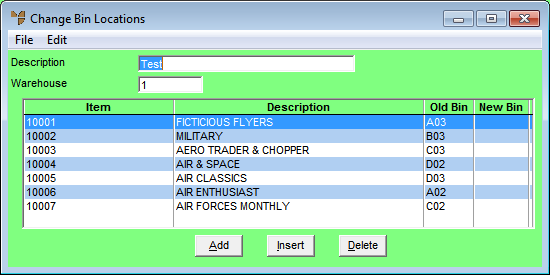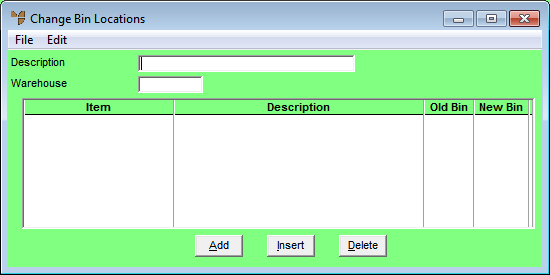
You can recall a held bin change batch and then amend the batch, delete it, or re-hold it as required.
Micronet displays the Change Bin Locations screen.
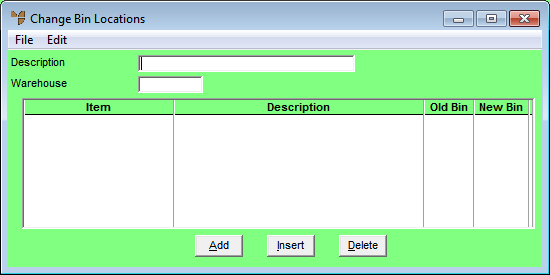
Micronet displays a selection screen with a list of held bin change batches.
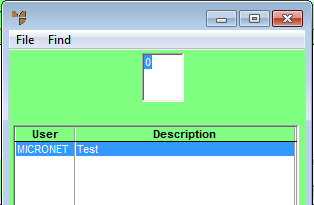
Micronet displays the Change Bin Locations screen with the details of the held bin change batch.